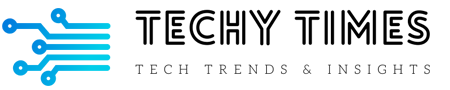Having access to your partner’s phone can nurture intimacy and trust in a relationship. However, it also comes with the responsibility of safeguarding their sensitive personal data. With phones being lost or stolen at an alarming rate, ensuring proper security is important.
So how do you secure your partner’s mobile device?
The short answer on how to secure your partner’s phone boils down to using strong passwords, enabling encryption, avoiding suspicious links, limiting app permissions, and setting up remote wipe and backup.
In this blog, I will provide 12 pro tips to lock down your partner’s smartphone, based on my own experience and expert insights. Follow these best practices, and you can rest assured their data remains protected even if their phone goes missing.
How to Safeguard My Partner’s Phone?
Below are the most important tips you must do to safeguard your partner’s phone:
Tip 1: Use Strong Passcodes and Biometric Authentication
The first line of defense for your partner’s phone is a strong lock screen passcode. Use a mix of numbers, letters, and symbols that would be hard to guess. Increase the passcode length to 6 digits or more for better protection.
You can also set their phone to auto-lock after 1-2 minutes of inactivity. It will prevent illegal access if they leave their phone unattended.
Tip 2: Encrypt Phone Storage
Encrypting your partner’s phone storage adds an extra layer of security. Encrypted phones ask for the passcode on startup before allowing access to data and apps.
The iPhone storage is encrypted by default. To enable encryption on an Android phone, go to Settings > Security > Encrypt Phone. Follow the on-screen prompts to fully encrypt your partner’s device storage.
Tip 3: Set Up Remote Location and Wiping
Having the ability to remotely locate or wipe your partner’s phone provides peace of mind. If their phone is ever lost, you can use these features to either find the device or securely erase data if recovery seems unlikely.
On an iPhone, utilize the Find My Phone app to locate or remotely wipe the device if needed. For Android phones, download the Find My Device app by Google to enable the same capabilities.
Tip 4: Disable Lock Screen Notifications
Your partner may not want sensitive details popping up on their lock screen that anyone can see. Disable lock screen notifications and previews to increase privacy.
On an iPhone, go to Settings > Notifications and turn off Show Previews. On Androids, go into each app’s individual notification settings and disable the Lock Screen preview option.
Tip 15 Use a VPN for Public Wi-Fi
When your partner connects to public Wi-Fi, their network activity could be exposed to lurkers. A Virtual Private Network (VPN) encrypts all communication to and from their phone, keeping browsing secure against spies even on unsecured hotspots.
Research reliable VPN providers and install a VPN app on your partner’s phone.
Tip 6: Avoid Public USB Charging Stations
If your partner’s phone is low on juice, public USB charging stations can seem like an easy fix. However, it’s best to avoid these chargers as they could be modified to install malware on connected devices.
Instead, carry a portable charger when out and about. Or only use charging cables and wall adapters purchased from reputable brands you trust.
Tip 7: Keep Software Updated
App developers and phone manufacturers regularly push out software updates to patch security holes. To stay protected against emerging threats, ensure your partner’s phone OS and all apps are updated to the latest versions.
On iPhones, promptly install iOS updates when available. On Androids, regularly check Settings > System > System update for new OS updates.
Tip 8: Limit App Permissions
Apps sometimes request access to phone features like location, camera, contacts, microphone, etc. Review installed app permissions and limit access to only what each app strictly needs to function.
On an iPhone, app permissions are listed under Settings > Privacy. For Androids, go to Settings > Apps & Notifications > App Permissions to see and adjust permissions.
Tip 9: Exercise Caution with Links and Downloads
Phishing scams and malware-infected apps pose a risk when you click on shady links or downloads. Avoid opening links sent in random texts, emails, or instant messages to be safe. Only install apps from reputable stores like the Apple App Store or Google Play Store.
Also use caution when scanning QR codes in public, as they could direct to malicious sites. Stay vigilant about what you click on or download to your partner’s phone to keep it secure.
Tip 10: Set Up Remote Backup
If your partner ever needs to erase or replace their phone, having a cloud backup prevents losing data. Sync their device to cloud storage services like iCloud or Google Drive to remotely backup contacts, photos, videos, and other personal content.
On an iPhone, enable iCloud backup in Settings. For Androids, turn on backup to Google Drive in the Settings menu. Schedule regular backups so their data is always stored safely off-device.
Tip 11: Secure Your Partner’s Phone Connection
When your partner connects to the internet on their phone, whether on public Wi-Fi or cellular data, having a secure connection is key to preventing snooping and theft. Here are some ways to secure their phone’s internet connection:
- Use a VPN to encrypt traffic on public networks
- Avoid open/unsecured public Wi-Fi networks
- Browse HTTPS websites that encrypt data
- Route phone traffic through a secure home Wi-Fi network
- Use a phone security service that checks networks for threats
- Be cautious of phishing hotspots that try to intercept data
- Turn cellular data off when not needed to limit exposure
Tip 12: Set Up Two-Factor Authentication
Enable two-factor authentication (2FA) on important accounts like email, social media, and financial apps. It requires both a password and a secondary credential, like a fingerprint, for added security. Protects accounts even if passwords are compromised.
Final Words
Safeguarding your partner’s phone and data is a responsibility that comes with access. Follow best practices like using strong passcodes, limiting permissions, updating software, enabling encryption, setting up remote wipe/backup, and exercising caution with links. With vigilance and preventative measures, you can secure their device against loss, theft, and privacy threats. Protect your partner’s sensitive information by taking proactive steps to lock down their smartphone

Meet Gregory Torres, a versatile writer with a passion for delving into the dynamic world of technology and beyond. Gregory’s blogs seamlessly traverse the realms of tech and various niches, offering readers a diverse range of insights and perspectives. Whether he’s exploring the latest gadgets, unraveling industry trends, or sharing fascinating stories from unexpected corners, Gregory’s writing is a blend of curiosity, expertise, and a touch of the unexpected.
Join Gregory on a journey through the intersections of tech and diverse niches, where each blog post promises a fresh perspective and a glimpse into the ever-expanding landscape of innovation.
Connect with Gregory: [email protected]